Comment planning
Introduction
Section titled “Introduction”Now that you have your algorithm, it’s time to transfer it into comment steps to help you code.
This is a crucial step in the coding process, as it helps you to translate your algorithm plan into small, manageable coding steps.
It can also help you to identify any potential issues or bugs in your algorithm before you start coding.
Comment planning
Section titled “Comment planning”What are comments? What is a comment plan?
Section titled “What are comments? What is a comment plan?”Comments are lines of text in your code that are not executed by the computer.
They are used to explain to humans what the code is doing, and why it is doing it.
For example:
function toTitleCase(sentence) { // Split the sentence into an array of separate words let words = sentence.split(" ");
// Loop through each word for (let i = 0; i < words.length; i++) { // Capitalize the first letter of each word words[i] = words[i][0].toUpperCase() + words[i].slice(1); }
// Join the words back together let titleCasedSentence = words.join(" ");
return titleCasedSentence;}In the example above, the comments explain what each part of the code is doing. This makes it easier for other developers (or yourself, in the future) to understand the code.
A comment plan is a list of comments that describe the steps you need to take to code your algorithm.
How to create a comment plan
Section titled “How to create a comment plan”Let’s take the algorithm we created in the previous guide as an example:
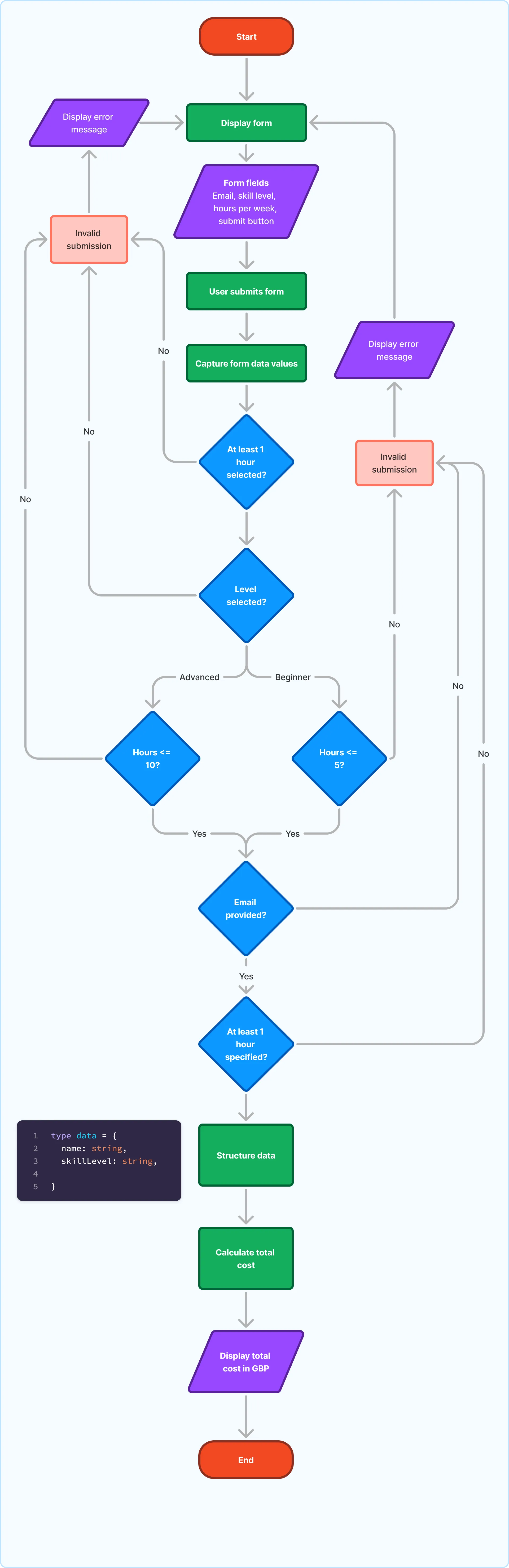
Immediately, we can see that we need to:
- Display a form to the user
- Include input fields for the user’s email address, level, and hours of study
- Capture user’s input on form submission
- Validate the user’s input
- Calculate the total cost
- Display the total cost to the user
Already, these steps provide a good starting point for our comment plan. Let’s add them to the index.js file.
Delete all the existing code inside your index.js file, and replace it with the following comments:
// Display a form to the user// Include input fields for the user's email address, level, and hours of study// Capture user's input on form submission// Validate the user's input// Calculate the total cost// Display the total cost to the userSome of these steps need breaking down even further.
For example, “Capture user’s input on form submission” could be broken down into:
// Display a form to the user// Include input fields for the user's email address, level, and hours of study// Capture user's input on form submission // Get the user's email address // Get the user's level // Get the user's hours of studyFor example, “Validate the user’s input” could be broken down into:
// Display a form to the user// Include input fields for the user's email address, level, and hours of study// Capture user's input on form submission// Validate the user's input // Check if the user has selected a level // Check if the user has provided an email address // Check if the user has specified at least one hour of study // Check if the number of hours requested is within the allowed range // Calculate the total cost// Display the total cost to the user
