Navbar and Footer
Now that we have light and dark mode, let’s add a navigation bar to our site. We’ll use the <HeaderWithSearch /> component that is included with the Epic Stack.
Importing HeaderWithSearch
Section titled “Importing HeaderWithSearch”First, let’s add the component to our app/root.tsx file.
6 collapsed lines
import { useLoaderData } from 'react-router'import { type Route } from './+types/root.ts'import { type loader } from './__root.server.tsx'import { GeneralErrorBoundary } from './components/error-boundary.tsx'import Document from './components/shared-layout/Document.tsx'import { ThemeSwitch, useTheme } from './routes/resources+/theme-switch.tsx'import { useNonce } from './utils/nonce-provider.ts'import rootLinkElements from './utils/providers/rootLinkElements.ts'import HeaderWithSearch from './components/organisms/HeaderWithSearch'
10 collapsed lines
export const links: Route.LinksFunction = () => { return rootLinkElements}export { meta } from './__root.client.tsx'export { headers, loader } from './__root.server.tsx'
export default function App() { const data = useLoaderData<typeof loader | null>() const nonce = useNonce() const theme = useTheme()
return ( <Document theme={theme} nonce={nonce} honeyProps={data?.honeyProps}> <div className="flex h-screen flex-col justify-between"> <HeaderWithSearch />
9 collapsed lines
<div className="flex-1"> <main className="grid h-full place-items-center"> <h1 className="text-mega">Welcome to Epic News!</h1> </main> </div>
<div className="container flex justify-between pb-5"> <ThemeSwitch userPreference={data?.requestInfo.userPrefs.theme} /> </div> </div> </Document> )}Check the browser
Section titled “Check the browser”Head across to your browser and you should see the navigation bar at the top of the page. It should look something like this:
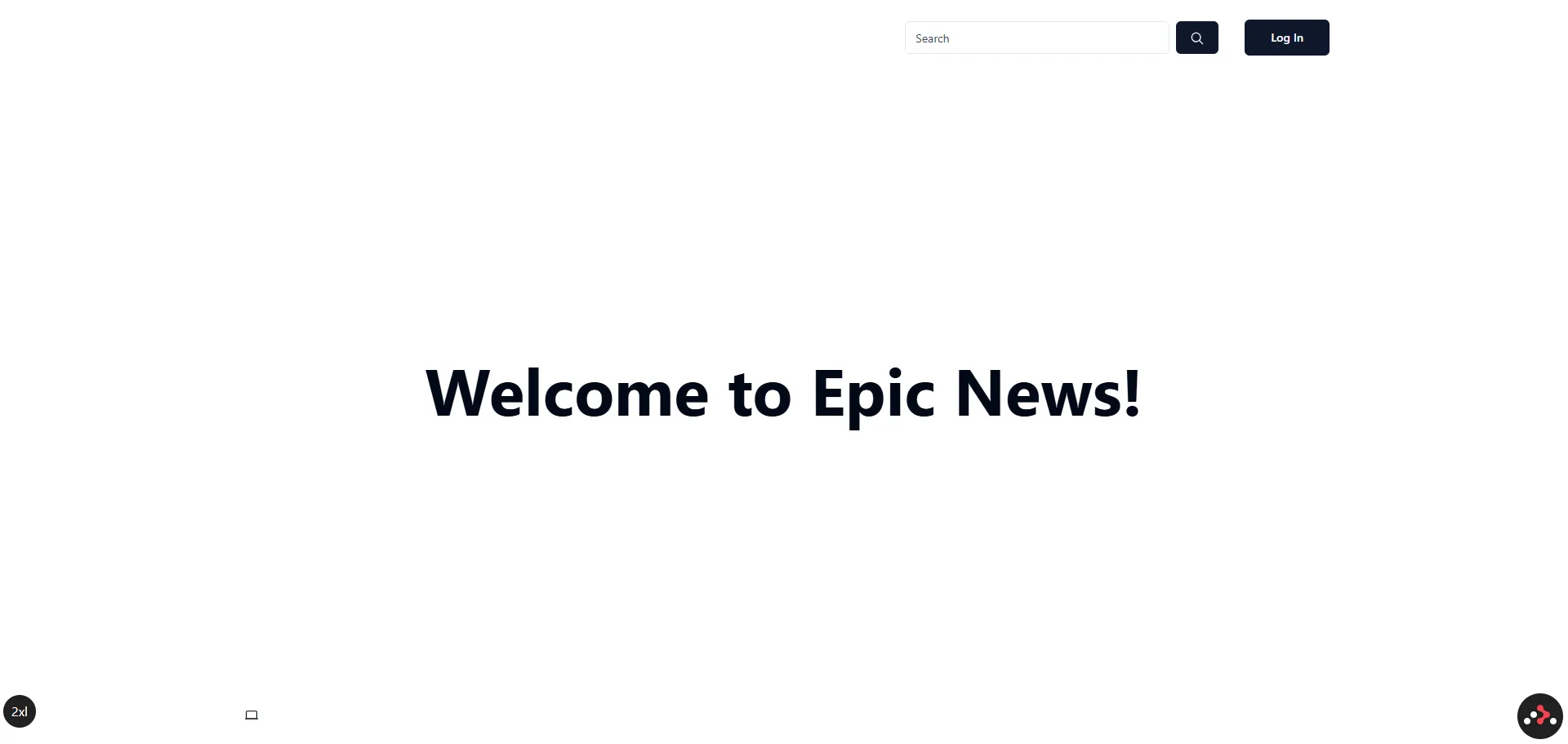
You’ll notice that if you click the Log in button, nothing happens. This is because we haven’t implemented the login functionality yet. We’ll do that in a later section. For now, let’s add a footer to our site.
🎉 Congratulations! 🎉
Section titled “🎉 Congratulations! 🎉”You now have a professional navigation bar and footer on your site! 😎
How can we start to customise it?
Summary
Section titled “Summary”In this tutorial we:
- Revised how to
importcomponents into ourroot.tsxfile. - Added a navigation bar to our site using the
<HeaderWithSearch />component. - Added a footer to our site using the
<FooterMenuRight />component.
What’s next?
Section titled “What’s next?”In the next section, we’ll look at how we can begin to customise the colours and content of our navigation bar and footer.

