Filter articles by category
Objectives
Section titled “Objectives”Our news index page is looking great, but it’s missing one key feature: the ability to filter articles by category.
If you try clicking between the different news categories, you’ll notice that the URL and page title changes, but the articles don’t update:
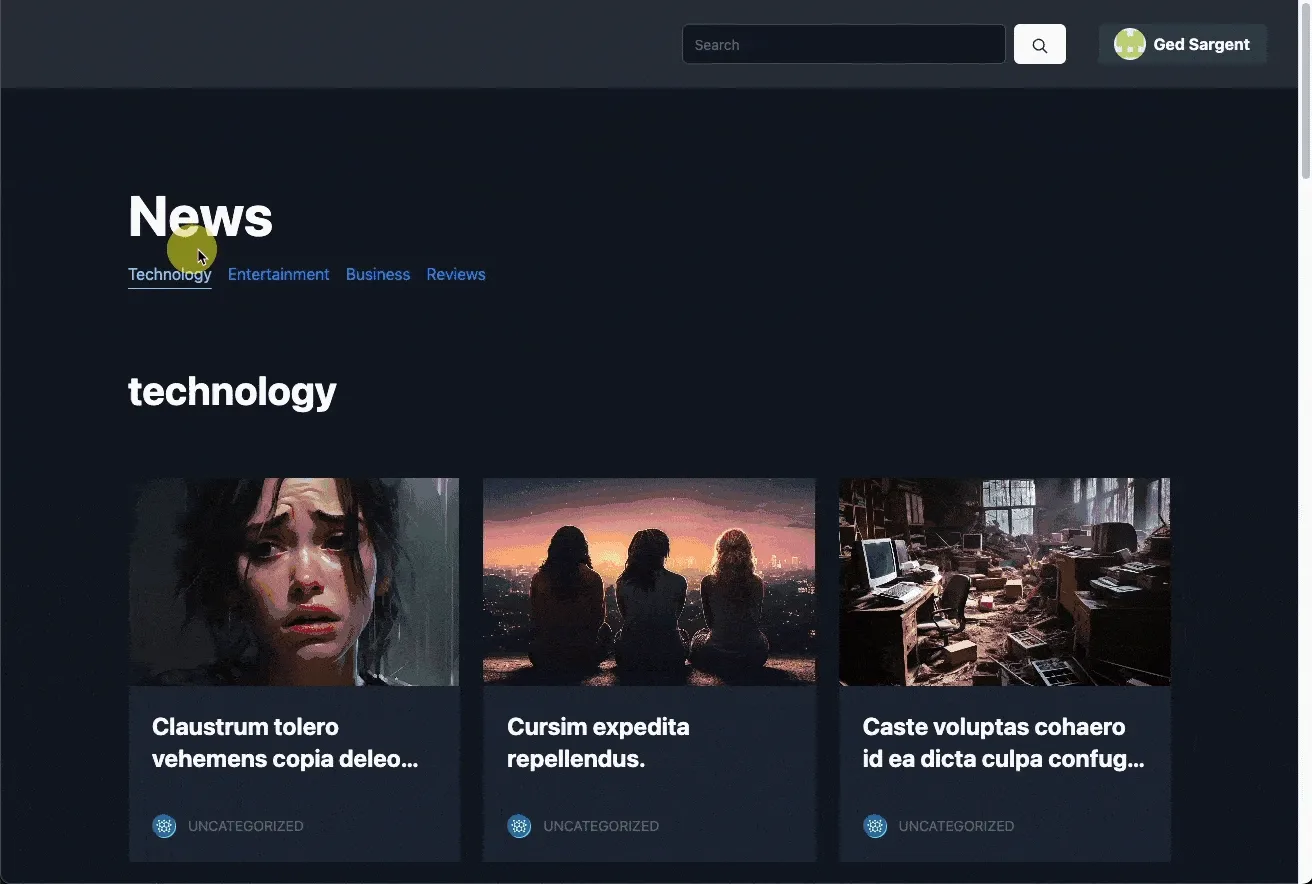
In this guide, we’ll update the loader function in our app/routes/news.$category.tsx file to filter articles by category and if they are published or not.
Revisiting the loader function
Section titled “Revisiting the loader function”At the moment, our loader function is fetching all articles from the database:
export async function loader({ params }: LoaderFunctionArgs) { const { category } = params
invariant(typeof category === 'string', 'Category not found') const categoryTitle = toTitleCase(category)
const allArticles = await prisma.article.findMany({ select: { id: true, title: true, category: { select: { name: true } }, images: { select: { objectKey: true } }, }, })
return data({ categoryTitle, allArticles })}Let’s fix this so that only articles in the specified category are retrieved.
Filtering queries with Prisma’s where option
Section titled “Filtering queries with Prisma’s where option”-
Open the
app/routes/news.$category.tsxfile. -
Let’s start by renaming
allArticlesto something more suitable:app/routes/news.$category.tsx export async function loader({ params }: LoaderFunctionArgs) {const { category } = paramsinvariant(typeof category === 'string', 'Category not found')const allArticles = await prisma.article.findMany({const filteredArticles = await prisma.article.findMany({select: {id: true,title: true,category: { select: { name: true } },images: { select: { objectKey: true } },},})return data({ category, allArticles })return data({ category, filteredArticles })} -
Next, we need to actually implement the filtering logic.
We’ll use Prisma’s
whereoption to filter articles bycategory. -
Filter articles by
Section titled “Filter articles by category”categoryWe already have access to the
categoryparameter, so let’s add awhereoption to our query:app/routes/news.$category.tsx export async function loader({ params }: LoaderFunctionArgs) {const { category } = paramsinvariant(typeof category === 'string', 'Category not found')const categoryTitle = toTitleCase(category)const filteredArticles = await prisma.article.findMany({where: {category: {slug: category, // Retrieves only articles in the specified category},},select: {id: true,title: true,category: { select: { name: true } },images: { select: { objectKey: true } },},})return data({ categoryTitle, filteredArticles })} -
Update
Section titled “Update useLoaderData with filteredArticles”useLoaderDatawithfilteredArticlesFinally, we need to update the
useLoaderDatahook in ourNewsIndexPagecomponent to return thefilteredArticlesdata, andmapthrough this in place of the oldallArticlesarray:app/routes/news.$category.tsx export default function NewsCategoryPage() {const { category, filteredArticles } = useLoaderData<typeof loader>()return (<div className="container py-8 lg:py-16"><h2 className="mb-16 text-h2">{category}</h2><div className="grid grid-cols-1 gap-6 md:grid-cols-4 xl:grid-cols-3">{filteredArticles.map(article => {return (<ArticleCardkey={article.id}title={article.title}categoryTitle={categoryTitle}objectKey={article.images[0]?.objectKey}/>)})}</div></div>)} -
Check filters in the browser
Section titled “Check filters in the browser”Now, if you navigate to the news index page and click on a category, you should see the articles update based on the selected category:
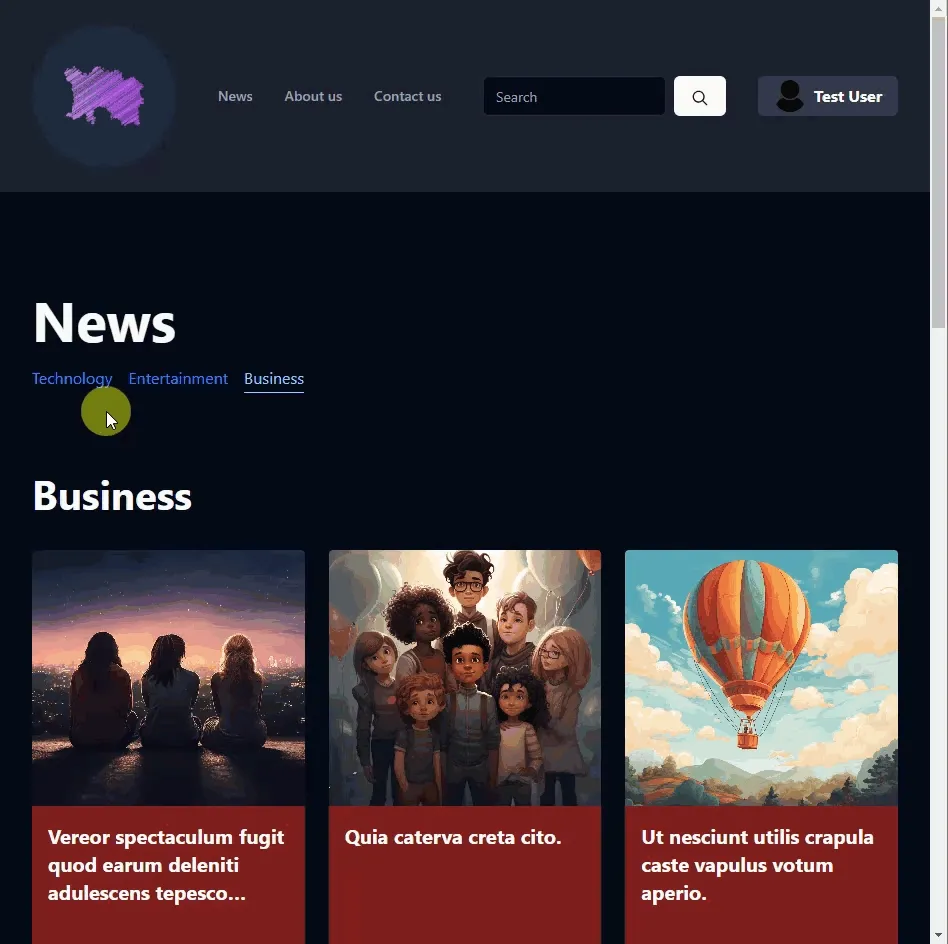
Summary
Section titled “Summary”In this guide, we have:
- Learned about the
whereoption in Prisma to filter database records based on specific criteria. - Updated the
loaderfunction in ourapp/routes/news.$category.tsxfile to filter articles by category and if they are published or not. - Updated the
useLoaderDatahook in ourNewsIndexPagecomponent to return thefilteredArticlesdata and map through this in place of the oldallArticlesarray. - Checked the filters in the browser to ensure they are working as expected.
- Further enhanced the news index page.
What’s next?
Section titled “What’s next?”In the next guide, we will add an extra page to display the content of individual articles.

