Calculating Costs
Introduction
Section titled “Introduction”Now that we’ve validated the information coming through from the user, we can start calculating the costs for the customer.
We’ll create a function that will take the user’s input, calculate the final costs for the customer and then return an object that packages all this information together.
Creating a new function
Section titled “Creating a new function”Let’s start by creating a new function called calculateCosts that will take the user’s input as an argument.
-
We will follow the same approach as before, and create a new JavaScript module (file) called
calculateCosts.jsto split our data into small, manageable chunks.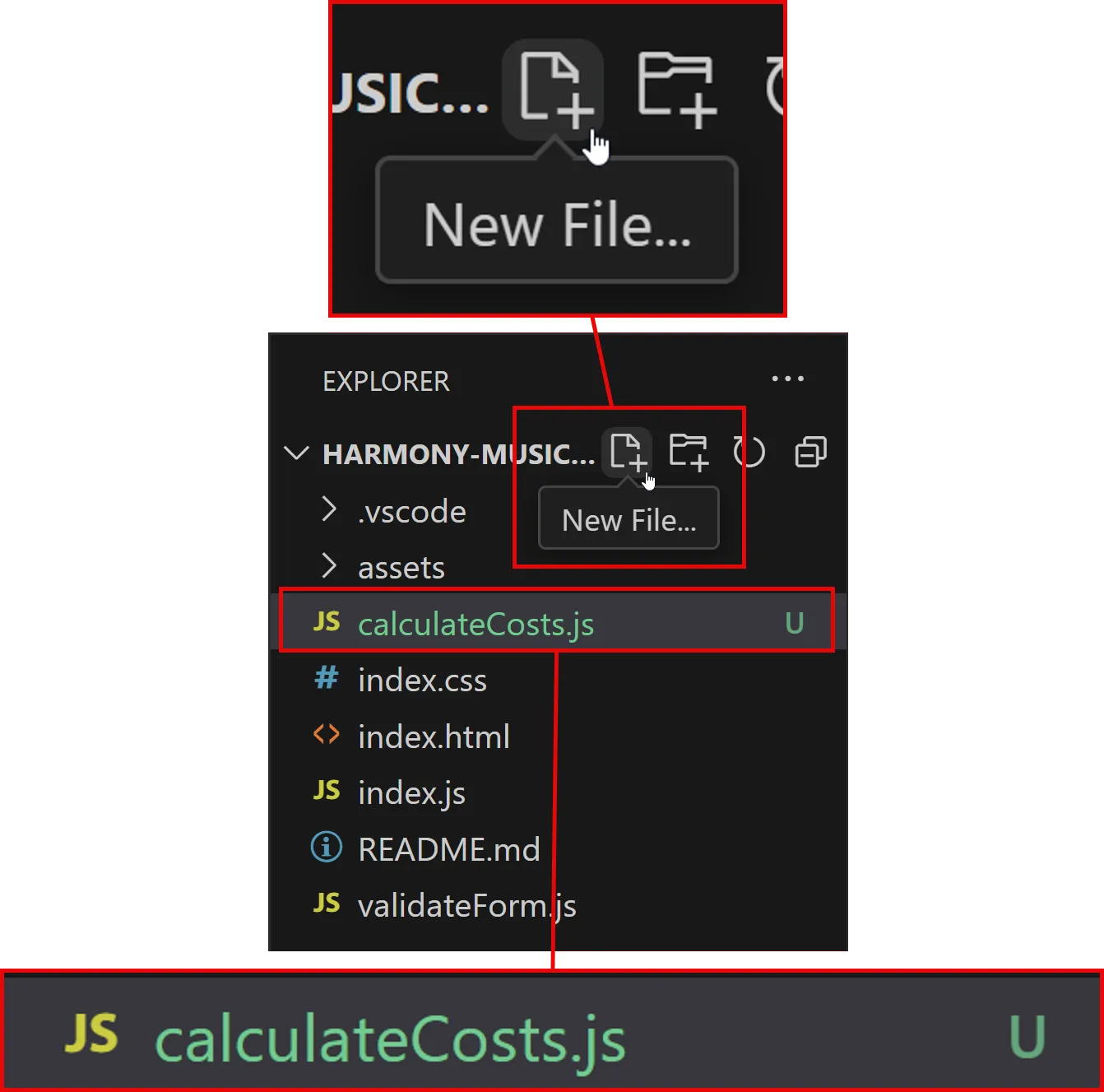
-
Inside this new file, add the code shown below:
calculateCosts.js export function calculateCosts(data) {console.log('Calculating costs...');console.log({ data });} -
Now, we need to
importthis function into our mainindex.jsfile and call it with the user’s input.
Calculating Costs
Section titled “Calculating Costs”Now that we have our function set up, we can start calculating the costs for the customer.
Summary
Section titled “Summary”In this guide, we have:
- Created a new function called
calculateCoststhat takes the user’s input as an argument. - Stored in this new function in a new JavaScript module (file) called
calculateCosts.jsto help manage our code. - Calculated the total cost for the customer based on the user’s input.
- Used the
toFixed()method to round the total cost to two decimal places. - Returned an object that packages all this information together and printed it to the console.
Next steps
Section titled “Next steps”In the next guide, we will display the total cost to the user.

