🖥️ Next Steps
What’s next?
Section titled “What’s next?”Congratulations on completing the GameLog guides! You’ve learned a lot about Prisma, Remix, TailwindCSS, and building web applications.
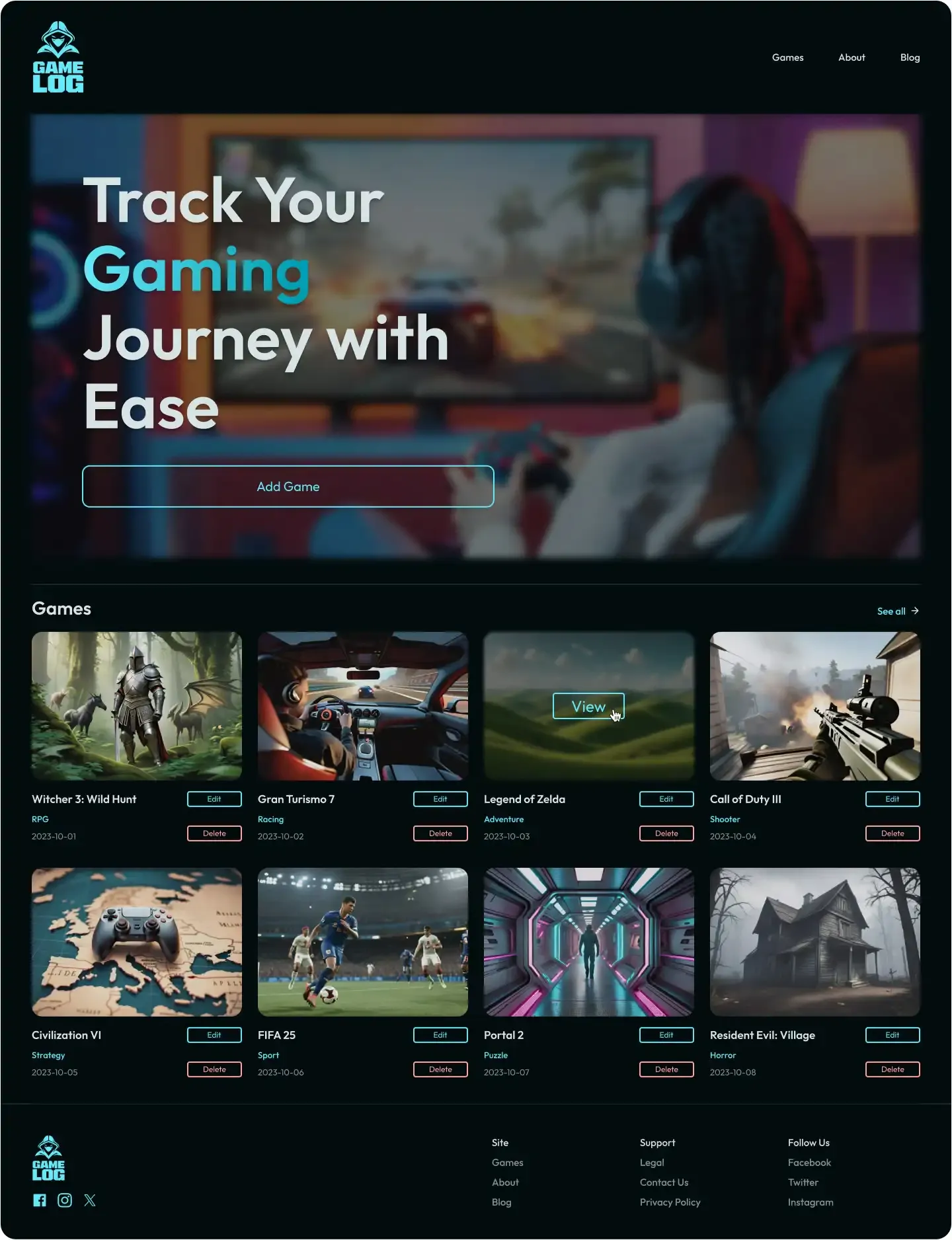
Now it’s time to put extend knowledge further. Here are some ideas to get you started:
Next Steps
Section titled “Next Steps”- Implement the ‘hero’ section of your landing page in
app/routes/_index.tsx. You could use a custom component, or a component from a UI library such as Shadcn/ui - Add validation to the
AddGameform fields. For example, you could check that the game title is not empty, or that the price is a positive number. What other validation checks could you add? - Implement error handling for failed image uploads
- Create a separate page for editing existing games
- Remove the need to upload a game image manually before submitting the form
- Add support for multiple images per game
- Design and build a
ViewGamepage to display a single game’s details - Add support for deleting games
- Add support for updating and deleting images
- 🚀 Advanced: Add support for user accounts and authentication
- 🚀 Advanced: Add support for user reviews and ratings

